How do I register for a meeting?
Attendance at GWI Network meetings is limited to GWI Network members. Members are invited to RSVP directly via. email. If you are not sure if you are already a member, or would like to find out more about becoming a member, click here.
What are the different meeting types?
Presentation led meetings usually have one or two main speakers giving a presentation, followed by open networking. These meetings focus on giving you the most important and cutting-edge information in an easy to digest presentation format.
Roundtable style meetings will have a 15-30 speakers hosting small discussion tables. These discussions take place simultaneously, and you will have 2-4 opportunities to visit various tables. These meetings move very quickly and necessitate robust meeting planning to ensure you make the most of the various discussions and opportunities to network. Connect with 30+ new contacts at these meetings.
Fishbowl format meetings are a new style used to offer a wide variety of perspectives on specific issues in an easy-to-follow discussion. Speakers take part in small panel-style discussions of around 15 minutes, being invited up to the virtual stage by the moderator. These meetings also feature structured networking where you can join other attendees or speakers to continue the discussions begun during the panels.
What software or programme do I need to take part in GWI Network meetings?
Meetings in the GWI Network take place in a browser-based application called Remo. This means there is no need to download anything to your computer. Please take note of the below technical information.
You can find out more about Remo by watching this brief How To video.
What other technical guidance do I need to be aware of?
Browser: Remo only supports Google Chrome, Firefox, or Safari. If you use Internet Explorer or Microsoft Edge you will need to use a different browser in order to take part in the session. Remo is currently not fully supported on mobile phones or tablets so we advise you join from your computer or laptop.
What other technical guidance do I need to be aware of?
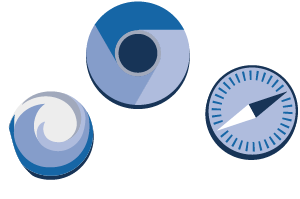
Browser:
Remo only supports Google Chrome, Firefox, or Safari. If you use Internet Explorer or Microsoft Edge you will need to use a different browser in order to take part in the session. Remo is currently not fully supported on mobile phones or tablets so we advise you join from your computer or laptop.
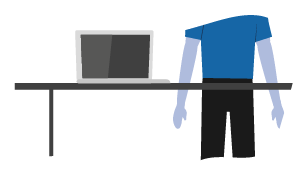
System Check:
To make sure your computer and browser are suitable for using Remo, click here to automatically check your connection.

Camera & Mic Check:
This link also allows you to check your camera, microphone, and speakers. The best way to experience Remo is with your microphone and camera turned on – this means you really can be face-to-face with other attendees. If your organisation or company does not allow the use of camera and microphone on your device, we would encourage you to use a different device.

Troubleshooting:
Sometimes a company firewall or antivirus software can cause problems when accessing Remo. You may need to pause or deactivate antivirus or firewall systems in order to access Remo.

Need Help?
Most issues in Remo can be solved by refreshing your browser, however if you continue to experience issues during the event you can visit the ‘Need Help?’ table and speak with a member of GWI staff. In the event that we can’t solve your problem, we will direct you to speak with Remo’s live customer service team.

Copyright © Global Water Intelligence 2020. All rights reserved.

